How to Safely Manage Multiple E-commerce Accounts? Understand Anti-Detect Browsers in One Read


In today's world of cross-border e-commerce and multi-platform selling, managing multiple accounts is no longer uncommon. But if you’ve ever dealt with sudden account suspensions, linkage issues, or unexplained bans, you’re not alone.
With platforms like Amazon, eBay, Walmart, Shopee, and TikTok Shop tightening their verification and risk-control mechanisms, account security is no longer a side topic—it’s a core survival issue for sellers.
This guide breaks down how anti-detect browsers work and how you can leverage them to safely and efficiently operate multiple e-commerce accounts.
Table of Contents
- The Multi-Account Trend: Benefits and Risks
- How Platforms Detect Account Linkage
- Why Regular Browsers Are Not Enough
- What is an Anti-Detect Browser and How Does It Work?
- Use Cases for Amazon, eBay, Walmart Sellers
- Get Started with Secure Multi-Account Operations
The Multi-Account Trend: Benefits and Risks
Many e-commerce sellers today operate multiple storefronts to:
- Increase search visibility
- Diversify product lines
- Mitigate platform-related risks
But this growth strategy comes with a catch: platforms monitor for “related accounts” more aggressively than ever. If multiple accounts are traced back to the same user or system, penalties can include:
- Temporary or permanent bans
- Funds being frozen
- Storefront shutdowns
The real challenge? Running multiple accounts without being detected as the same person.
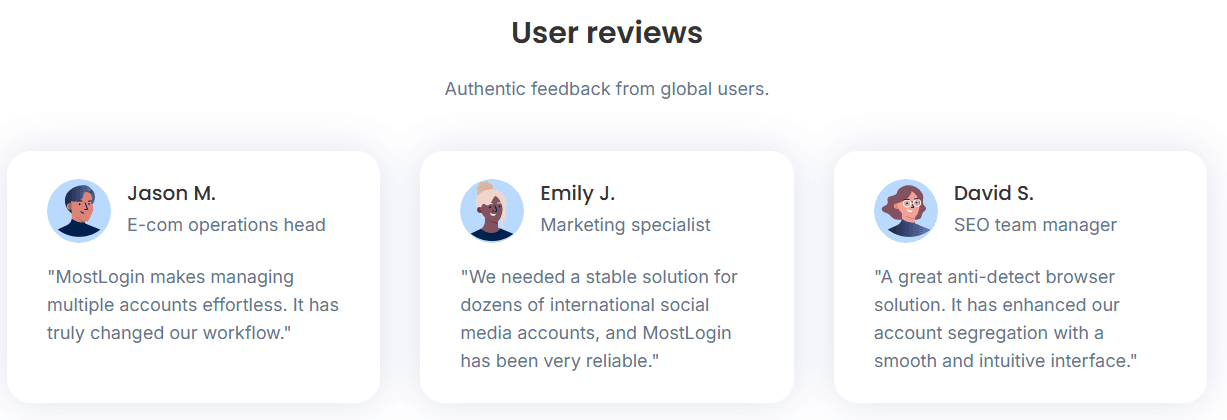
How Platforms Detect Account Linkage
E-commerce platforms use sophisticated algorithms to detect “hidden connections” between accounts, relying heavily on device fingerprinting and behavior analysis.
These factors create a unique digital identity for each user. Even if you use different usernames or emails, your system can still betray you.
Why Regular Browsers Are Not Enough
Sellers often try using incognito windows, different browsers, or even multiple user profiles to separate accounts—but these tricks rarely work.
- Incognito mode doesn’t hide fingerprints
- Browser storage can still leak data
- Switching between accounts is time-consuming
Platforms don’t care about how many tabs you open—they track what’s behind them.
What is an Anti-Detect Browser and How Does It Work?
An anti-detect browser (also called a fingerprint browser or stealth browser) creates separate, isolated browser environments, each with its own identity.
Key Features
- Virtual Environments: Each profile runs in a “sandbox” environment—like using multiple computers on one device.
- Fingerprint Customization: Modify or randomize values like WebGL, Canvas, fonts, and time zones.
- Cookie Separation: No cross-contamination of login sessions or storage data.
- IP Rotation Support: Easily pair with proxy IPs for geographic diversity.
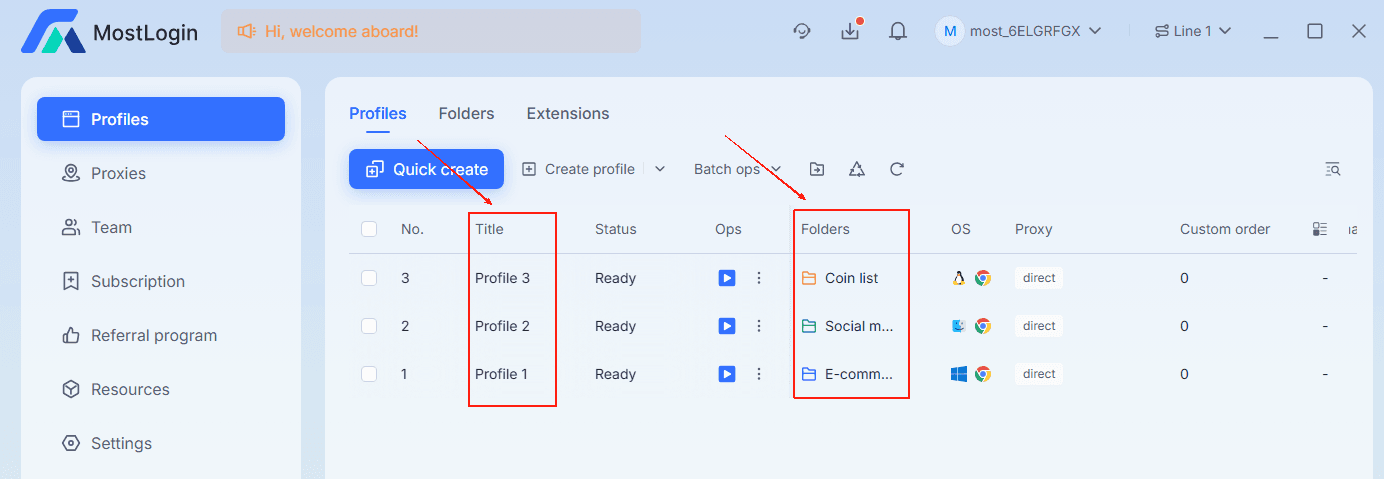
Use Cases for Amazon, eBay, Walmart Sellers
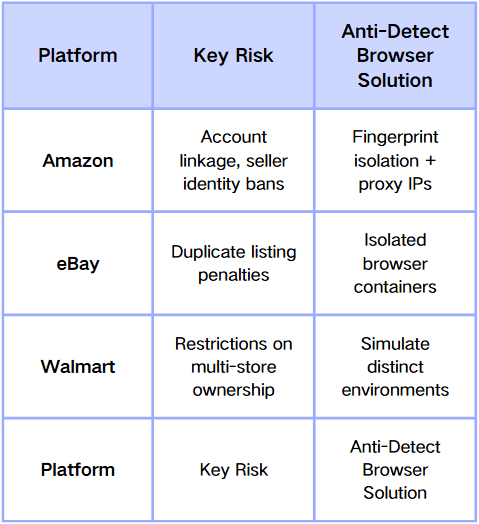
For Global Teams
- Assign regions to specific profiles
- Delegate logins securely across staff
- Streamline operations for global selling
For Agencies & Service Providers
- Manage accounts for multiple clients
- Reduce account conflict risks
- Enhance transparency and efficiency
Get Started with Secure Multi-Account Operations
You're just one tool away from safe, scalable account management.
[Try MostLogin Anti-Detect Browser for Free]
Need help setting up your browser profiles? Contact us and get a free onboarding session.
🚀 Take control of your multi-accounting today
Start managing your accounts more secure and more efficient with MostLogin
Final Thoughts
Operating multiple e-commerce accounts is a growth strategy—but growth without protection is risk.
In an era of tightening platform policies, trustworthy environments are your golden key. Using a professional anti-detect browser gives you control, flexibility, and peace of mind.
Recommended reads

The Ultimate Guide to Preventing Account Bans-What Is Browser Fingerprinting and How to Protect Yourself?


Why You Should Never Use Regular Browsers for Multi-Account Management: MostLogin Has the Answer

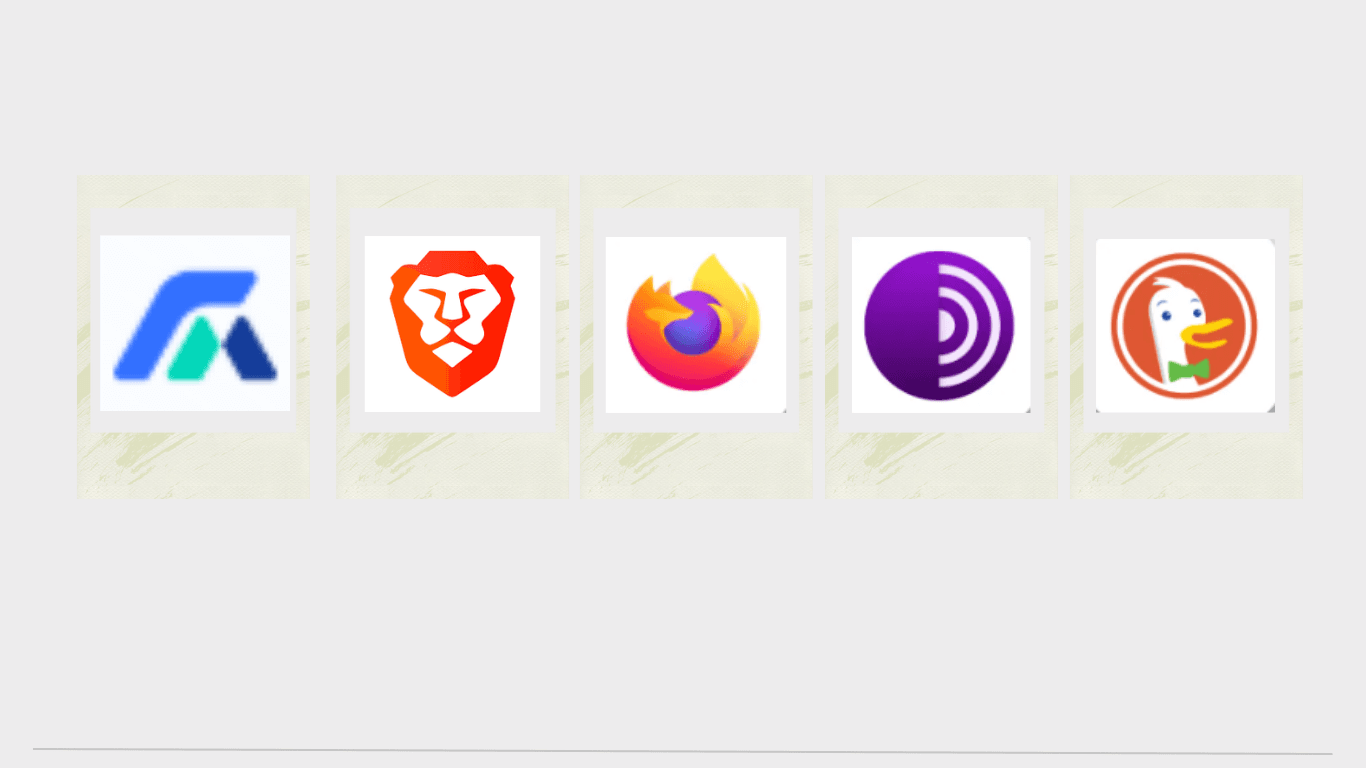
Best Private Browsers of 2025 | Top 5 Browsers That Stop Trackers
